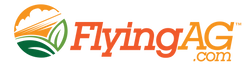Whether you're a new drone pilot or have years of experience, rules and safety tips exist to help you fly safely in the national airspace. To get started, be sure to select which type of drone user you are and find out what rules and regulations apply to your specific situation. You can then begin researching where it is safe to fly and when you need approval to fly.
The FAA has a website to help education you understand safe operation of your new drone.
Click on FAA logo:
Click on clink below to register your drone via FAADroneZone
FLY SAFE GEO ZONE MAP
DJI’s GEO System delineates where it is safe to fly, where flight may raise concerns, and where flight is restricted. GEO zones that prohibit flight are implemented around locations such as airports, power plants, and prisons. They are also implemented temporarily around major stadium events, forest fires, or other emergency situations. Certain GEO zones don’t prohibit flight, but do trigger warnings that inform users of potential risks.
By default, GEO limits flights into or taking off within zones that raise safety or security concerns. If a flight within one of these locations has been authorized, GEO allows users with verified DJI accounts to temporarily unlock or self-authorize their flights. This unlock function is not available for sensitive national-security locations.
The GEO system is advisory only. Each user is responsible for checking official sources and determining what laws or regulations might apply to his or her flight. In some instances, DJI has selected widely-recommended general parameters without making any determination of whether this guidance matches regulations that may apply specifically to you.
Click on Map for link
B4UFLY Mobile App
From FFA Website:
Recreational users who only fly their drone for fun, now have an improved app – B4UFLY – to help show where they can and cannot fly with interactive maps.
The FAA has partnered with Kittyhawk to redevelop the FAA's first mobile application, to improve the user experience so that recreational flyers know whether it is safe to fly their drone. The app provides situational awareness to recreational flyers and other drone users. It does not allow users to obtain airspace authorizations to fly in controlled airspace, which are only available through the FAA's Low Altitude Authorization and Notification Capability (LAANC).
The new B4UFLY app is now available to download for free at the App Store for iOS and Google Play store for Android.
Key features include:
- A clear "status" indicator that informs the operator whether it is safe to fly or not. (For example, it shows flying in the Special Flight Rules Area around Washington, D.C. is prohibited.)
- Informative, interactive maps with filtering options.
- Information about controlled airspace, special use airspace, critical infrastructure, airports, national parks, military training routes and temporary flight restrictions.
- The ability to check whether it is safe to fly in different locations by searching for a location or moving the location pin.
- Links to other FAA drone resources and regulatory information.
TIPS From DJI

Always follow local regulations.

Always fly in open areas and keep your drone within line of sight. For safety reasons, you should never fly above people, animals, or moving vehicles.

Never fly near or interfere with manned aircraft operations.

Never fly under the influence of drugs or alcohol.

Keep your hands on the control sticks to maintain control throughout flight.

Take off with strong GPS signal to set a Home Point and ensure positioning stability.

Check your drone for damage and fully charge your equipment before each flight.

Practice flying in the Flight Simulator.